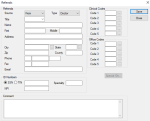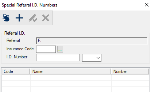Patient > Referrals List
Referrals List WindowThe Referrals List window allows you to search for and manage the list of referrals used at your institution.
Referrals Window(Maintenance > Patient > Referrals List) The Referrals window allows you to enter information about a referral. It displays when you open the Referrals List window and click the Add a new Record (
Special Referral I.D. Numbers Window(Maintenance > Patient > Referrals List > Referrals) The Special Referral I.D. Numbers window allows you to enter special IDs to use when sending claims for the referring doctor to the specified insurance company. It displays when you open the Referrals window and click theSpecial IDs... button. Note: This button is only enabled if you set the Type field to Doctor and save the record.
|