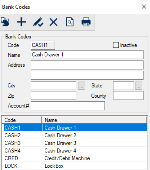Transactions > Bank Codes
Bank Codes WindowThe Bank Codes window allows you to manage the banks (areas where payments can be accepted) used by your institution. Bank codes are used to represent where a payment was received. A bank code could indicate a specific cash drawer in a clinic or could be an offsite location requiring address information. Bank codes are used for reporting purposes and to balance accounting records at the end of the day. Tip: Create a bank code called ZERO to use for $0 insurance payments and other adjustments that will result in a $0 change that you do not want to appear on your daily bank deposit report. Example: A payment was previously entered on the incorrect John Smith’s account. The payment will need to be reversed on one account and added on the correct account (a net change of $0). To avoid these amounts displaying on the bank deposit report, use the ZERO bank code. Ensure that the ZERO bank code always balances to $0 at the end of the day.
|