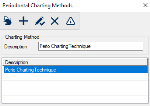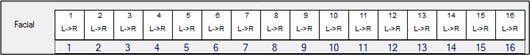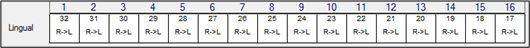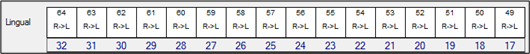Perio > Charting Methods
Periodontal Charting Methods WindowThe Periodontal Charting Methods window allows you to manage charting methods. The Charting Method Setup window is then used to specify the order for the method.
Charting Method Setup Window(Maintenance > Perio > Charting Methods) The Charting Method Setup window allows you to specify the behavior of the charting method. It displays when you open the Periodontal Charting Methods window, select a listed method and click the Charting Method Setup ( A perio charting method indicates the order and direction in which a perio exam progresses through a patient’s mouth. Depending on the condition, teeth are charted on one or two sides (buccal / facial and lingual), and each side can have up to three sites / surfaces. For more information on conditions, see Perio Conditions. The order in which each tooth / side combination is charted is also configured. Example: A method may begin with #1 buccal / facial, then move to #1 lingual or #2 buccal / facial. The direction within the tooth / side combination – right to left or left to right must be specified.
|