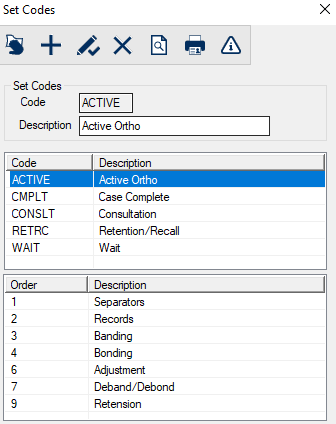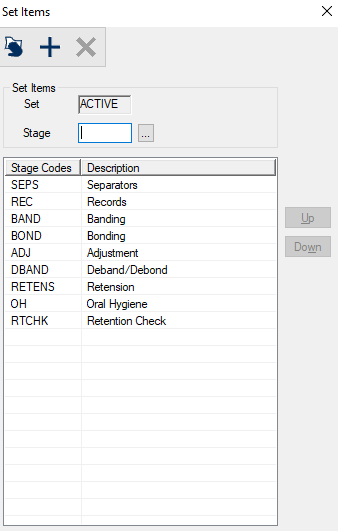Set Codes
Set Codes WindowOrtho set codes describe the general phases of ortho care and contain one or more stages that represent the activities or tasks to be performed during the set. Ortho sets are made up of a Code and Description used to identify the phase of ortho treatment. The Set Codes window allows you to manage the ortho set codes for your institution.
Set Items Window(Maintenance > Ortho > Set Codes) Once an ortho set is created, you can specify the ortho stages that are part of the set. The Set Items window allows you to specify the stages to include in the selected set, and order the stages sequentially. It displays when you open the Set Codes window, select a listed set code and click the Set Item Definition (
|