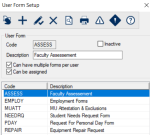Office > User Form Setup
User Form Setup WindowUser forms are created when you want to record detailed information about a user/provider that is not already recorded in the Users window. Examples: Additional demographics, credential details, a provider satisfaction survey, or a quality assurance form. Once the user form is created, working with user form pages and status codes is the same as working with regular EPR forms. For more information, see Form Setup.
|