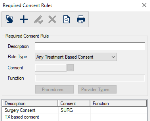EHR > Required Consent Rules
Required Consent Rules WindowThe Required Consent Rules window allows you to specify custom consent rules for your institution. Three pieces of criteria are used to determine whether a consent is required:
When all three of these criteria are met, axiUm indicates that a consent is required. There are cases, however that require additional factors to be taken into account, or the need to indicate a specific consent requirement. There are three types of custom consent rules that can be configured to meet the needs of your institution: Note: These custom rules still requires that the criteria above is met.
For more information on consents, refer to the Attachments/Consents Setup Guide.
Procedures for Required Consent Rule Window(Maintenance > EHR > Required Consent Rules) The Procedures for Required Consent Rule window allows you to specify the procedure codes that the selected rule applies to. It displays when you open the Required Consent Rules window, select a listed rule and click the Procedures... button. Note: Only procedures with the Procedure requires Pt Consent check box selected display in the list. For more information, see Procedure Codes.
Provider Types for Required Consent Rule Window(Maintenance > EHR > Required Consent Rules) The Provider Types for Required Consent Rule window allows you to specify the provider types that the selected rule applies to. It displays when you open the Required Consent Rules window, select a listed rule and click the Provider Types... button.
|