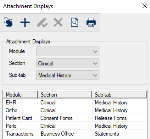EHR > Attachment Displays
Attachment Displays WindowWhen accessing the Attachments/Consents module from within another module, you can set which section and sub-tab display by default. Example: If users open the Attachments/Consents module from the Transactions module, they are likely attempting to view something financial. They can set the default section and sub-tab to be the ones that store the patient’s statements. Note: The default display option set for the Patient Card is also used when opening the Attachments/Consents module directly from the Nav Panel or Actions menu. The Attachment Displays window allows you to specify these default options.
|