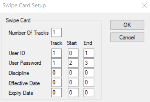| Purpose:
|
Define system wide settings for how axiUm reads a swipe card when it is passed through a magnetic reader.
|
| Related Module(s):
|
Authentication
|
| Accessed From:
|
Maintenance > System > Swipe Card
|
| Window(s):
|
Swipe Card Setup
|
| Dependencies:
|
None.
|
Swipe Card Setup Window
A swipe card or SmartCard is a replacement for keyboard input. The card reader sends information to the computer as a keyboard does, but reads text encoded on the card’s magnetic strip in regions called tracks instead of key input.
Each track has a start and a stop character to indicate the beginning and ending of the data. axiUm accepts the input based on ISO standards:
- Track One (1) starts with a % (percentage) character
- Track Two (2) starts with a ; (semicolon) character
- Track Three (3) starts with a + (plus sign) character.
All tracks must end with a ? (question mark) character.
Tip: We recommend you use Track One for the Username and Password.
Swipe cards can be used in axiUm to identify users for login, treatment approval, grading, etc.
You must define how axiUm reads the swipe card/SmartCard when it passes through a reader.
Note: axiUm only supports one card setup for each database.
The Swipe Card Setup window allows you to specify the locations of information on the SmartCard.
 Swipe Card Setup - Field Definitions Swipe Card Setup - Field Definitions
Important: The Start and End data field values start at 0.
| Number of Tracks
|
The number of tracks the swipe cards will use.
Example: 1
|
| User ID
|
The track number that holds the user ID and the start and end position values.
Example: If the fields read: 1, 0, 5, the user ID is stored on Track 1, and from position 0 to 5. If Track 1 contains %2153214562353?, the user ID is 215321.
Note: The maximum ID length is 12 characters.
|
| User Password
|
The track number that holds the user password and the start and end position values.
Example: If the fields read: 1, 6, 12, the user password is stored on Track 1, and from position 6 to 12. If Track 1 contains %2153214562353?, the user password is 4562353.
Note: The maximum password length is 12 characters.
|
| Discipline
|
(Optional) The track number that holds the discipline and the start and end position values.
Example: If the fields read: 2, 0, 5, the discipline is stored on Track 2, and from position 0 to 5. If Track 2 contains ;679353227464?, the discipline is 679353.
Tip: This is used mainly for the grading card in the Grading window. It does not apply to non-instructors and is optional for instructors.
Example: The endodontic instructor may use this to default to the endodontic grading card.
|
| Effective Date
|
(Optional) The track number that holds the effective date and the start and end position values.
Example: If the fields read: 2, 6, 13, the effective date is stored on Track 2, and from position 6 to 13. If Track 2 contains ;67935320180101?, the effective date is 20180101.
Note: The maximum date length is 8 characters and reads as YYYYMMDD.
|
| Expiry Date
|
(Optional) The track number that holds the expiry date and the start and end position values.
Example: If the fields read: 3, 0, 5, the effective date is stored on Track 3, and from position 0 to 5. If Track 3 contains +20210101?, the effective date is 20210101.
Note: The maximum date length is 8 characters and reads as YYYYMMDD.
|
 Swipe Card Setup - Tasks Swipe Card Setup - Tasks
| Configure Swipe Card Setup
|
- Complete/modify the fields as necessary.
- Click OK to save your changes.
|
|