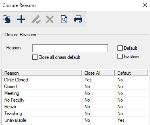Scheduler > Closure Reasons
Closure Reasons WindowWhen a chair is marked as unavailable in the Chairs window, it is simply unavailable and will remain that way until it is re-enabled. In axiUm, users can mark a chair as unavailable for a finite (and configurable) duration. Additionally, all chairs in a clinic can be marked as unavailable, if necessary. The reason for the closure is described in a closure reason code. The Closure Reasons window allows you to manage the list of closure reasons used to mark chairs as unavailable.
|