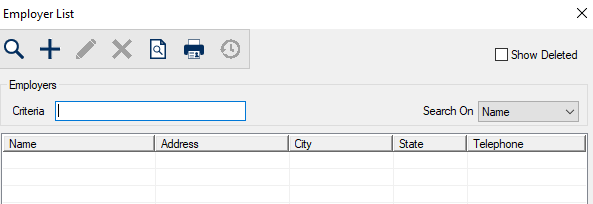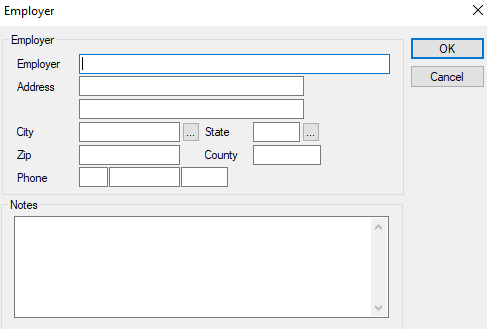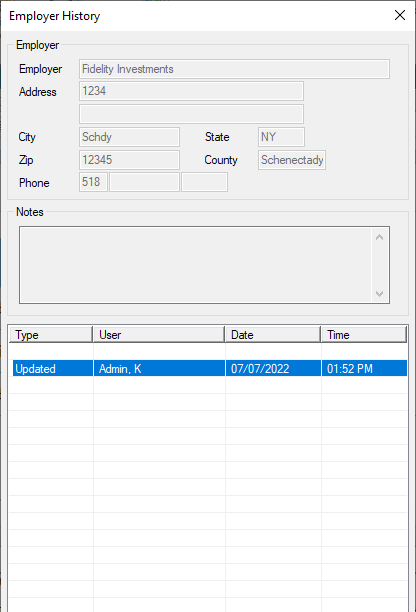Employer List
Employer List WindowThe Employer List window allows you to search for and manage the list of employers that patients at your institution work for.
Employer Window(Maintenance > Patient > Employer List) The Employer window allows you to enter information about an employer or a clinic. It displays when you open the Employer List window and click the Add a new Record (
Employer History Window(Maintenance > Patient > Employer List) The Employer History window allows you to view a historic list of records for the selected employer and select an item from the list to view the details in the window’s disabled fields. It displays when you open the Employer List window and click the Show History (
|