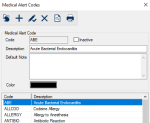EHR > Medical Alerts
Medical Alert Codes WindowMedical alert codes are used to make sure the provider is aware of any serious medical conditions the patient may have. This ensures safe treatment for patients and allows the provider to avoid risks to them. Examples: Allergic to penicillin, HIV positive, Requires antibiotics before exam due to bone implant. When a selected patient has a medical alert, they display as a red indicator on the status bar and can be viewed in several modules throughout axiUm. The Medical Alert Codes window allows you to configure the list of medical codes.
|