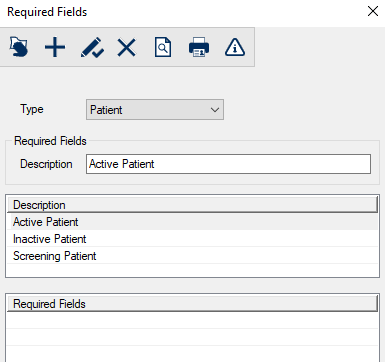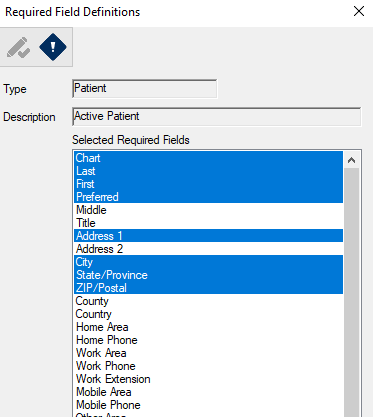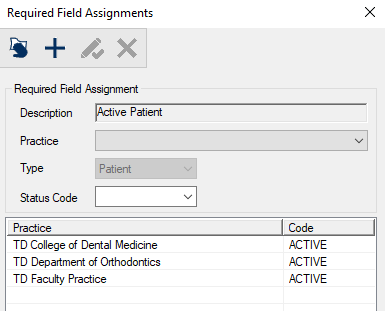Required Fields
Required Fields WindowThe Required Fields window allows you to manage the list of fields that users are required to fill out throughout axiUm.
Required Field Definitions Window(Maintenance > Basic > Required Fields) The Required Field Definitions window allows you to manage the field requirements for the selected template and assign that template for use. It displays when you open the Required Fields
window, select an entry and click the Required Field Definitions (
Required Field Assignments Window(Maintenance > Basic > Required Fields > Required Field Definitions) The Required Field Assignments window allows you to assign the selected required fields template for use in the selected practice/status combination. It displays when you open the Required Field Definitions
window and click the Required Field Assignments (
|