Sticky Notes
|
Like the paper version, sticky notes are used in axiUm to store and display small pieces of important information and can be used as reminders for users. Sticky notes can be placed throughout axiUm and be tied to a specific module or area or tied to a patient. Examples: The Patients, Scheduler, and Transactions modules. You can add a sticky note manually or axiUm can be configured to auto-create a note when specific events occur. Example: If a patient indicates that their address is incorrect, this triggers a sticky note. Depending on their settings, a sticky note displays quietly in the background or pops-up at certain times including:
Tip: You can also access the Stickies window using the Add Sticky Note ( A Sticky Note numbered icon (
|

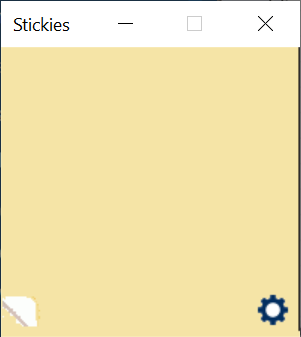
 ) icon to display the Note Options window and customize the note display options:
) icon to display the Note Options window and customize the note display options: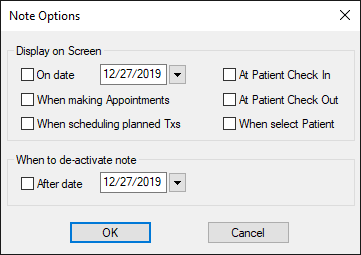

 ) icon to open and change the Display on Screen options.
) icon to open and change the Display on Screen options.