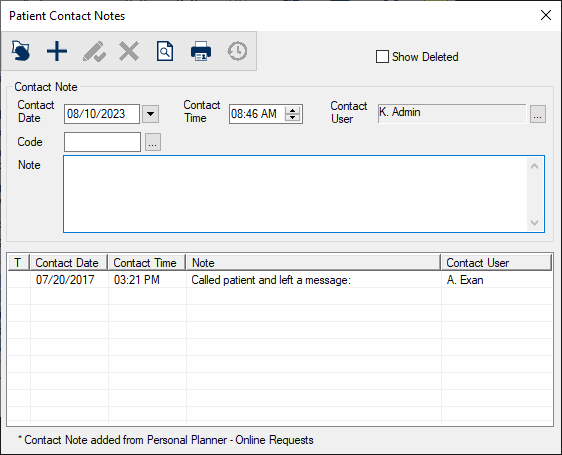Patient Contact Notes
|
Patient contact notes record and track the date, reason, and outcome of all attempts to contact patients. When patients return calls to the institution, contact notes help users quickly understand why the patient is contacting them and what must be done for the patient. Examples:
Patient contact notes can be added from the Patients and Transactions modules in axiUm. Tip: If your institution uses Online Appointment Requests with prospective patients, contact notes can also be added from the Personal Planner > Online Requests tab if staff indicate that a note on a request should be included in the patient’s contact notes. To manage contact notes:
Select a listed contact note and review the contents. Select the Show Deleted checkbox. Deleted contact notes display in the lower list in gray. Click the Show History ( Each entry in the list displays a type of change (add, edit, delete), the user who performed the change, and the date and time of the change. |